How to Use YouTube’s Premiere Feature to Build Excitement for New Videos

In today’s fast-paced digital world, content creators and brands are always on the lookout for innovative ways to maximize engagement and build anticipation for their videos. One of the most effective tools to achieve this is YouTube’s Premiere feature. This powerful function allows creators to schedule and promote their upcoming videos as live events, offering an interactive experience that fosters real-time engagement and audience participation.
By leveraging this video marketing strategy effectively, creators can significantly boost YouTube views, expand their audience reach, and create lasting connections with viewers. This guide will cover everything you need to know about YouTube Premieres—how they work, their key benefits, best practices, and strategies to optimize engagement. Whether you’re a business, influencer, or brand, learning to use this feature can help you drive more traffic and increase YouTube watch time, leading to sustained channel growth.
What Is YouTube Premiere?
Understanding the Premiere Feature
YouTube Premiere is a feature that allows creators to schedule a video release in advance and promote it like a live event. Unlike a regular video upload, a Premiere generates an event page where audiences can set reminders and interact with each other before the video goes live. This feature builds anticipation and provides an opportunity for creators to engage with their audience in real time through a live chat.
How It Differs from a Regular Video Upload
A standard video upload is published immediately and available for viewing at any time. In contrast, a Premiere offers:
- A watch page that builds anticipation before the video is released.
- A countdown timer before the video starts, increasing excitement and suspense.
- Live chat engagement during the video playtime, enabling direct interaction between viewers and the creator.
- The ability to monetize through Super Chats, channel memberships, and ads.
- Advanced notifications via YouTube’s alert system, ensuring a higher turnout when the video goes live.
By utilizing this feature, creators can ensure more people show up at the time of release, resulting in better engagement, increased watch time, and higher video rankings on YouTube.
Why Use YouTube Premiere?
- Boost Engagement and Interaction: One of the key advantages of YouTube Premiere is the ability to engage with your audience in real time. Viewers can leave comments, ask questions, and interact with the creator during the Premiere. A highly active chat can help boost the video’s ranking on YouTube, as engagement is a crucial factor in the algorithm.
- Create Anticipation and Hype: With a scheduled launch, users can set reminders and share the event with others, leading to more pre-video engagement. This builds excitement and encourages more YouTube views at the time of release, ensuring that the video gets a strong start in terms of performance.
- Improve Watch Time and Retention: YouTube’s algorithm favors videos that attract a high number of concurrent viewers during their initial launch. By gathering an audience for the Premiere, you can enhance watch time and retention rates, increasing the likelihood of the video being recommended to a broader audience.
- Drive More Subscriptions: A well-executed Premiere can convert casual viewers into loyal subscribers. Engaging content and interactive discussions can encourage viewers to subscribe and turn on notifications, fostering long-term channel growth.
- Leverage Monetization Features: YouTube Premieres allow monetization through Super Chats, channel memberships, and ads. This can be a significant revenue stream for content creators looking to earn from their videos.
How to Set Up a YouTube Premiere
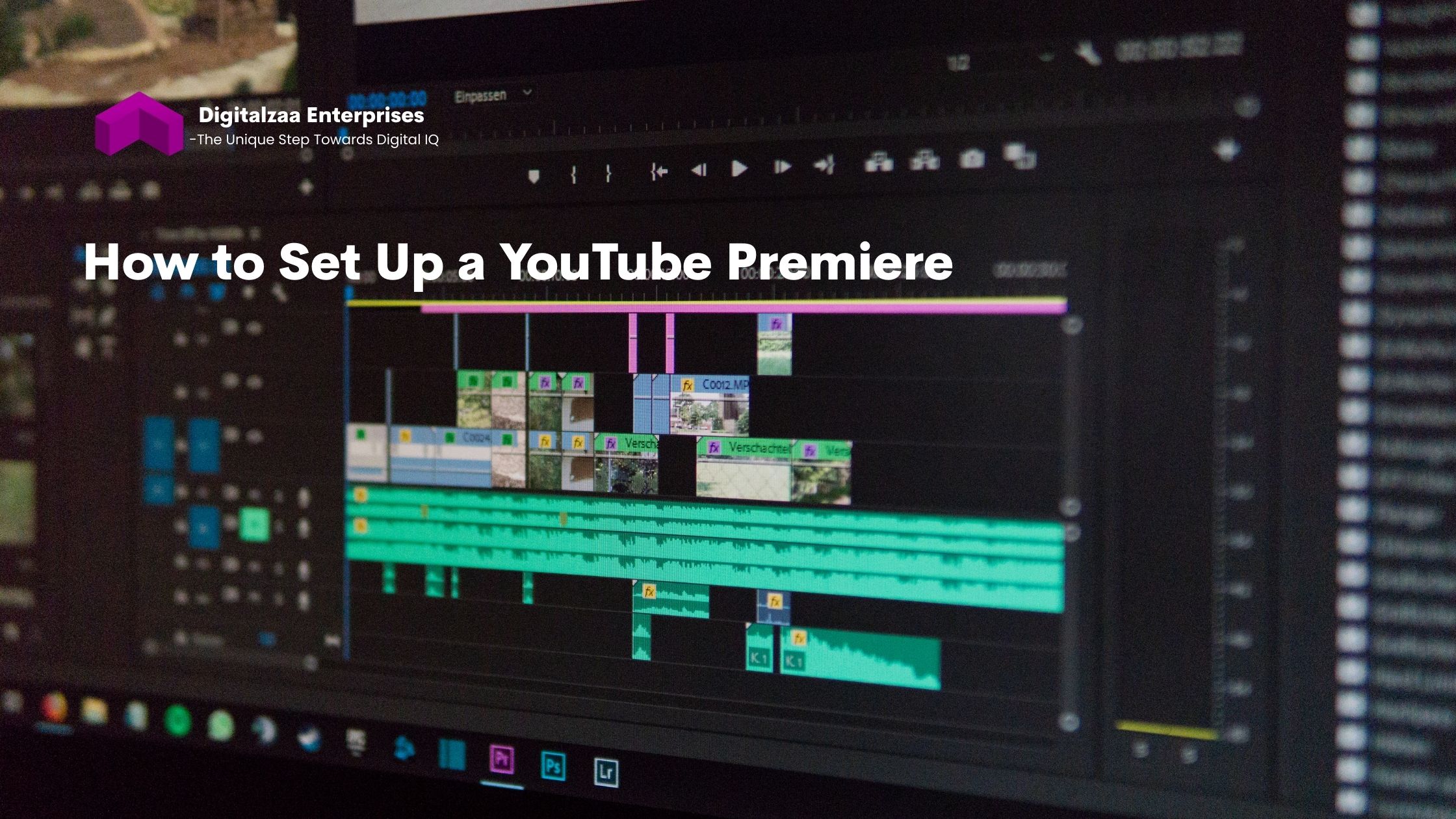
Step 1: Upload Your Video
- Go to YouTube Studio and click Create → Upload Video.
- Select your pre-recorded video file.
Step 2: Choose Premiere Option
- Under Visibility Settings, select Schedule.
- Click Set as Premiere before choosing the date and time.
Step 3: Customize Your Premiere
- Add an engaging title and description to attract more viewers.
- Choose an eye-catching thumbnail to drive clicks.
- Enable monetization (if eligible) for additional revenue.
Step 4: Promote Your Premiere
- Use social media marketing strategies to inform your audience about the event.
- Share teaser clips, post countdowns, and engage with followers leading up to the Premiere.
Best Practices for a Successful Premiere
- Optimize Your Title, Description, and Tags: Ensure your Premiere video includes high-ranking keywords to enhance its visibility in YouTube searches. A well-optimized video helps attract organic traffic and improves search rankings.
- Engage in the Live Chat: Active participation in the live chat enhances audience experience and increases interaction. Answering questions, sharing behind-the-scenes insights, and encouraging likes and shares can significantly boost engagement levels.
- Promote Across Multiple Channels: Use social media platforms like Instagram, Twitter, and Facebook to drive additional traffic. Encourage followers to set reminders and participate in the chat during the Premiere.
- Encourage Audience Actions: At the end of the Premiere, prompt viewers to like, comment, subscribe, and turn on notifications. These actions help with YouTube’s algorithm and increase post-Premiere views.
- Leverage YouTube Notifications: Encourage your audience to enable notifications so they don’t miss the Premiere. Push notifications ensure higher attendance rates.
Post-Premiere Strategies

- Analyze Performance Metrics: After the Premiere, review analytics to understand what worked well. Key metrics to analyze include:
- View count and engagement rate
- Audience retention trends
- Chat activity and Super Chat earnings
- Repurpose the Content: Turn key highlights into short clips for social media posts. This strategy extends the video’s reach and drives more traffic back to YouTube.
- Follow Up with Your Audience: Continue engaging with your audience after the Premiere by responding to comments and directing them to related videos.
Common Mistakes to Avoid
- Failing to Promote the Premiere: A Premiere without promotion is unlikely to succeed. Make sure to market it at least a week in advance.
- Not Engaging in Live Chat: Ignoring chat interactions reduces the effectiveness of Premieres. Stay active in the chat to maximize audience participation.
- Skipping Thumbnail and Title Optimization: A weak title or generic thumbnail can drastically reduce click-through rates. Ensure they are compelling and keyword-rich.
- Not Leveraging Monetization Options: If eligible, take advantage of Super Chats and memberships to maximize revenue opportunities.
Conclusion: Build Hype and Engagement with YouTube Premiere
YouTube Premiere is a powerful tool that helps creators maximize video marketing impact. It enables increased YouTube watch time, enhances audience engagement, and builds strong connections with viewers in real time.
To get the most out of this feature:
- Plan and schedule Premieres in advance.
- Use social media promotion to build anticipation.
- Engage with viewers in live chat.
- Optimize titles, descriptions, and thumbnails.
- Encourage subscriptions and notifications for future videos.
If you’re serious about YouTube views and long-term channel growth, start using Premieres today. Schedule your next video as a Premiere and experience the benefits of real-time audience interaction!


